|
Please, follow the guide below to uninstall/remove RipTiger from your PC.
1 Step. Close RipTiger program
Please, make sure that you have finished all RipTiger processes and the application is closed now. If the program is still working, please check your system tray and disable the program. Right click on RipTiger icon and choose ‘Exit’.
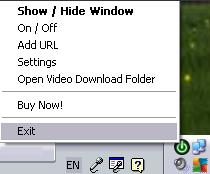
2 Step. Control Panel
Now click on "Start" button and find "Control Panel" on the right side of the menu
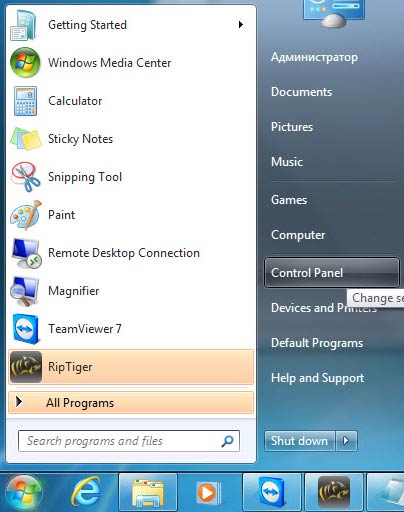
3 Step. Programs and features
After ‘Control Panel’ window appeared, please find “Programs”
- — "Programs and Features" (Windows Vista/7)
- — "Add or Remove Programs" (Windows 2000/XP)
Then click it to open.
4 Step. Find RipTiger in program list
Here you can see the list of the programs installed on your PC. Please be patient as it can take some time to display the whole list. Then find RipTiger program.
Now click on ‘Uninstall’ button at the top of the window (Windows Vista/7)
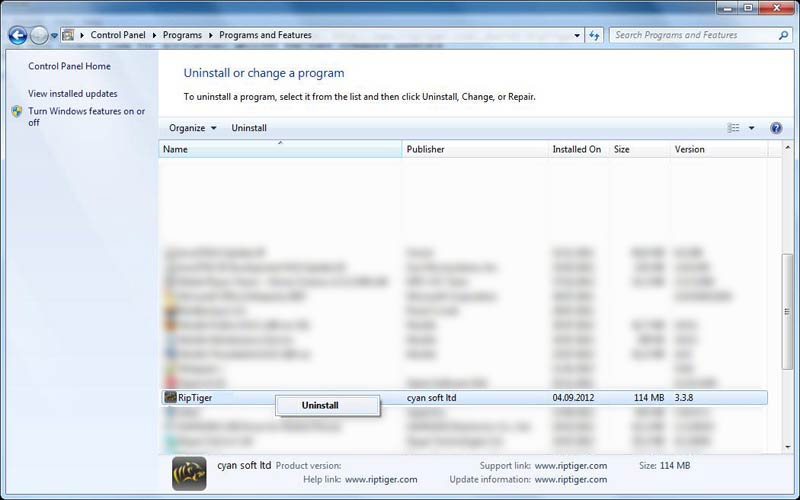
or "Remove" button on the right of RipTiger (for Windows 2000/XP)
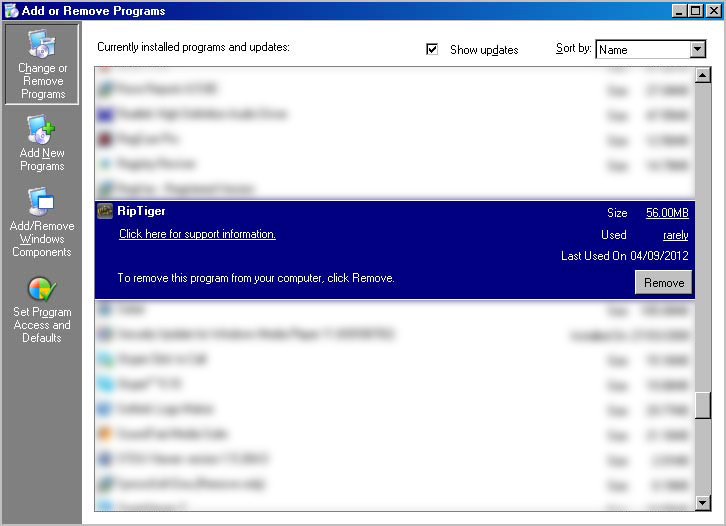
5 Step. Uninstall confirmation
Now you can see the pop-up asking you to confirm the removal of the program and all of its components. Just click ‘Yes’ to finish the uninstall process.
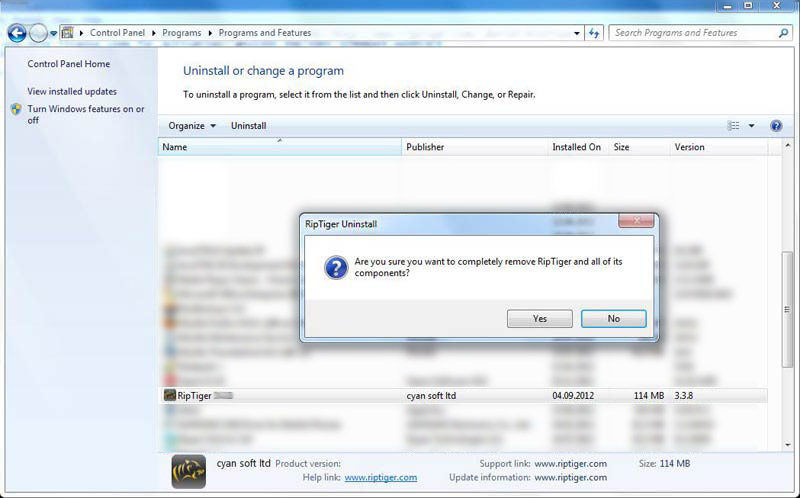
6 Step. Check Uninstall
Please make sure that RipTiger was successfully deleted from your PC. For this purpose, go back to “Programs and Features” and check the presence of RipTiger in the program list. If the software can’t be found, then you’ve succeeded in removing.
Uninstall RipTiger Windows 8
The easiest way to uninstall the program from Windows 8 system is available via Start Menu.
- 1. Click on Windows Key to access Windows 8 Start Menu.
- 2. Find RipTiger icon and right click on it. Now select "Uninstall" option appeared below.

- 3. Follow the next steps to remove RipTiger.
It is possible to uninstall RipTiger from Windows 8 computer using Control Panel.
- 1. To access Control Panel in a prompt way, please press Windows Key on your keyboard and type "Control Panel".
- 2. When "Control Panel" window appeared, choose "Programs" -> "Programs and Features"
- 3. FFind RipTiger in the program list and select it. Then click on ÝUninstall/Change" at the top of the Window.
- 4. Follow the next steps to delete RipTiger from you PC.
|

